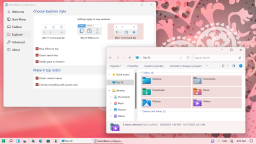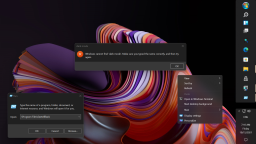Introducing StartAllBack: Windows 11 from better timeline
Embrace, enhance, unsweep classic UI from under the rug
Restore and improve taskbar
- Show labels on task icons
- Adjust icon size and margins
- Move taskbar to top, left or right edges
- Drag and drop stuff onto taskbar
- Center task icons but keep Start button on the left
- Split into segments, use dynamic translucency
- Separate corner icons with Windows 7/10 UI
Restore and improve File Explorer and Control Panel
- Ribbon and Command Bar revamped with translucent effects
- Details pane on bottom
- Old search box (the one which works)
- Dark mode support for more dialogs
Restore and improve context menus
- All new look with rounded acrylic menus
- Fast and responsive taskbar menus
- New fonts, better touch support
Restore and improve start menu
- Launch apps and go to system places in one click
- Navigate dropdown menus like a boss
- Enjoy fast and reliable search
Finally, lightweight styling and UI consistency
- Enjoy Windows 7, Windows 10 and third-party taskbar and start menu styles
- Fix UI inconsistencies in Win32 apps
- Don't be blue: recolor UI in all windows apps
- Negative resource usage: fewer RAM used, fewer processes started
Screenshots
Download
Or winget install startallback
- Version 3.7.8 1 Apr 2024
- Fixed navbar not present with 7 & 10 Explorer styles on 22635.3420+
- Version 3.7.7 14 Mar 2024
- Enabled legacy taskbar for Canary 26080
- Rudimentary drag & drop for explorer tabs
- Minor improvements and fixes
- Version 3.7.5 27 Feb 2024
- Dark Magic sharp corners
- Fixes for Canary 2606x
- Version 3.7.3 27 Dec 2023
- Fix empty tray icons on DPI change
- Version 3.7.2 14 Dec 2023
- Tray corner icon fixes
- Version 3.7.1 7 Dec 2023
- Microphone icon can adjust volume (with scroll wheel) and mute (with middle mouse button click)
- winget install startallback --scope machine supported for all users install
- Version 3.7 2 Dec 2023
- New system tray (corner icons) implementation with more perks
- Version 3.6.16 6 Nov 2023
- Workaround 23H2 Explorer crashes
- Version 3.6.15 26 Oct 2023
- Removed taskbar Chat icon
- Version 3.6.14 21 Oct 2023
- Minor improvements and fixes
- Version 3.6.13 4 Oct 2023
- Fix 23H2 native start menu under vertical taskbar
- Version 3.6.12 2 Sep 2023
- Fix for beta 22631.2265
- Version 3.6.11 3 Aug 2023
- Fix for beta 22631.2129
- Version 3.6.10 25 Jul 2023
- Minor improvements and fixes
- Version 3.6.9 20 Jul 2023
- Minor improvements and fixes
- Version 3.6.8 20 Jun 2023
- Minor improvements and fixes
- Version 3.6.7 15 Jun 2023
- Fixed system DPI unexpectedly increasing
- startisbackcfg /magic
- Version 3.6.5 21 May 2023
- Support for Bing AI taskbar search button
- Version 3.6.4 15 Apr 2023
- Automatic updates
- Mute with middle-click on volume taskbar icon
- Version 3.6.3 15 Mar 2023
- Minor improvements and fixes
- Version 3.6.2 3 Mar 2023
- Minor improvements and fixes
- Version 3.6.1 14 Feb 2023
- Alphabet markers for All Programs list
- Version 3.6 7 Feb 2023
- Dark mode and Mica for property sheets in Explorer
- Style and scaling improvements for common controls in Explorer
- Search box and window sharing for classic taskbar
- Version 3.5.7 26 Dec 2022
- Minor improvements and fixes
- Version 3.5.6 7 Dec 2022
- Support for latest Beta builds. Previous versions may break with 22H2 updates!
- Version 3.5.5 1 Dec 2022
- Support for latest Dev builds
- Version 3.5.4 11 Nov 2022
- Support for latest Dev, Beta builds
- Version 3.5.3 19 Oct 2022
- Network and battery Windows 10 tray flyouts on latest 22H2
- Version 3.5.2 4 Sep 2022
- Acrylic tooltips for window caption buttons
- Version 3.5.1 10 Aug 2022
- Support for newer Insider builds
- Version 3.5 18 Jul 2022
- Tabs for classic Explorer styles (preview)
- Fix Terminal missing from Win-X menu on some systems
- Version 3.4.4 27 Jun 2022
- Explorer Address bar restyled
- Version 3.4.3 12 Jun 2022
- Fix crash loop during user setup on 22H2
- Version 3.4.2 24 May 2022
- Fix black menu degradation
- Version 3.4.1 23 May 2022
- Styling improvements for dark acrylic menus, details pane, tray overflow flyout
- Fix transient high DPI system issues causing wide task buttons and icon spacing
- Version 3.4 19 May 2022
- Explorer Ribbon, Command Bar and other elements modernized and restyled
- Taskbar weather on the left
- Support for 22H2
- Version 3.3.5 7 April 2022
- Support for build 22593
- Version 3.3.3 6 March 2022
- Trial period increased to 100 days
- Version 3.3.2 25 February 2022
- "Always show scrollbars" works in Win32 apps
- Version 3.3.1 17 February 2022
- Tweaked Acrylic / Blur surfaces
- Fixes for Dev
- Version 3.3 11 February 2022
- Dark mode improvements for Explorer and Control Panel
- Weather widget taskbar integration
- Acrylic classic tooltips
- Version 3.2.2 18 January 2022
- Restored Control Panel - Personalization - Desktop Wallpaper / Color
- Minor improvements and fixes for some systems
- Version 3.2.1 18 December 2021
- Fixed Xbox app not resizing
- Fixed Update and restart option missing
- Version 3.2 16 December 2021
- Restore Control Panel applets setting
- Taskbar screen edge setting
- Support for Windows 11 flyouts on top or left screen edges and secondary displays
- Version 3.1.5 4 December 2021
- Restores Control Panel applets redirected to Settings
- Version 3.1.2 24 November 2021
- Minor fixes and tweaks
- Version 3.1 22 November 2021
- Center start menu with classic taskbar
- Central segment only (Dock-like) taskbar perk
- IME mode context menu works with classic taskbar
- Support for Dev build ~22500
- Version 3.0.6 15 November 2021
- Language switcher can use Windows 10 flyout
- Tweaked taskbar buttons default look and position
- Fixed segments in exotic cases
- Version 3.0.5 5 November 2021
- Implemented Snap Groups for classic taskbar
- Tweaked classic context menu paddings
- Primary classic taskbar remembers monitor
- Version 3.0.2 28 October 2021
- Shutdown respects restart apps after login setting
- Fixed crash with classic context menus
- Version 3.0.1 22 October 2021
- Fixed Alt-Tab misbehaving on some systems
- Fixed graphic artefacts on some ARM64 systems
- Version 3.0 21 October 2021
- Improved Search, Task View, Widgets, Chat buttons
- Added Control Center optional system tray icon
- Added volume control via mouse wheel on volume tray icon
Purchase
If you own StartIsBack license key, you can upgrade it to StartAllBack (for $2 x license PC count) within app